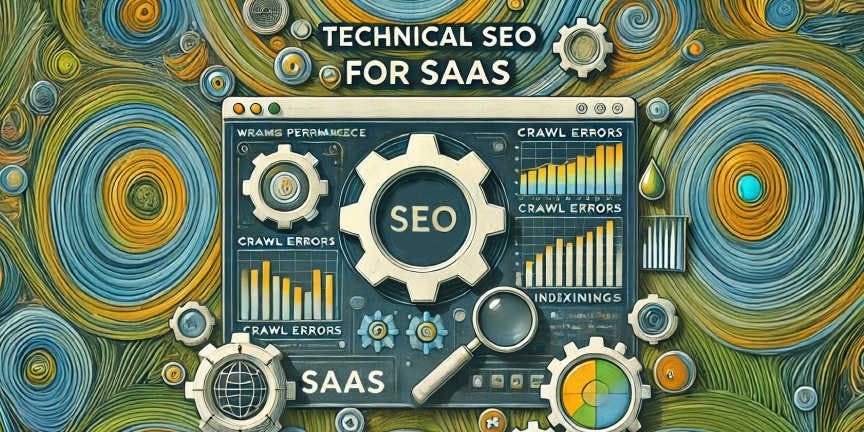Are you having trouble getting your SaaS website to rank in the top search results? Hidden technical issues, such as slow loading speeds or poor crawlability, might be to blame, negatively impacting your SEO performance.
So, what can be the solution to this problem? How can you rank your SaaS website in the top search results? The answer is technical SEO - the ultimate solution your SaaS site needs. Technical SEO optimization can transform your website into a search-engine-friendly powerhouse that ranks higher and drives more traffic.
This blog will guide you through advancing technical SEO for SaaS. From essential checklists to advanced strategies and audit tools, you’ll learn how to turn your website into a growth-driving machine. Let’s get started!
What is Technical SEO for SaaS?
Technical SEO for SaaS refers to optimizing a SaaS website's technical aspects to ensure search engines quickly access, understand, and index it. Unlike general websites, SaaS platforms often include complex structures such as dynamic content, subscription models, and user dashboards, which require specialized technical SEO strategies.
Optimizing technical aspects like site speed, mobile-friendliness, and site structure makes your website accessible on all devices and more manageable for search engines like Google to understand. This increases the website's SERP ranking, making your product or solution visible at the top of search results when users search for it.
Even though technical SEO might feel overwhelming, understanding the basics allows you to make critical updates that align your site with search engine guidelines. These improvements can significantly boost your site's visibility and performance.
Key Reasons Why Technical SEO Matters for SaaS Growth
SaaS technical SEO isn't just a concept; it's a cornerstone of SaaS growth, just as crucial as on-page SEO. It guarantees that Google can discover, understand, index, and rank your website to help you thrive on search engines.
But that's not all - let's dig deeper to understand why technical SEO is vitally essential for SaaS success:
1. Boost organic traffic growth
If your SaaS website is too complex for search bots to crawl, it will perform poorly in search engine rankings, regardless of your on-page optimizations. Ensuring your web pages are easily discovered and indexed by search engines is as crucial as keyword research and publishing high-quality content.
Effective technical SEO improves site speed, utilizes structured data, and ensures proper XML sitemaps. These strategies help your website rank higher for relevant search queries, promote your pages, and increase organic traffic without relying on paid campaigns.
2. Enhance search engine visibility
As an SEO expert or SaaS marketer, your main focus is content creation and keyword optimization, which are also essential. But, with a solid technical foundation, your website can achieve online visibility and perform well in search engine result pages (SERPs).
This behind-the-scenes SEO process enhances your website's infrastructure and addresses technical aspects such as schema markup, mobile-friendly design, and fixing errors like 500.
3. Generate more leads
When your website ranks at the top of search engine results, it attracts more qualified traffic, which can lead to more potential leads.
A technically optimized SaaS website offers critical benefits such as faster load times, smoother navigation, fewer redirects, and improved user engagement. These factors encourage visitors to explore more pages and find the necessary solutions.
Hence, building a technical SaaS SEO strategy helps you attract more customers and convert them into potential leads.
Convert Visitors into Qualified Leads
Discover how to attract and convert high-quality leads with a custom SaaS SEO strategy and scale your SaaS business to success!
4. Optimized user experience
An excellent user experience can boost customer retention and drive more conversions. SaaS technical SEO optimizes site speed and responsiveness and implements features like breadcrumb navigation to create a user-friendly environment.
Enhancing the customer experience will reduce bounce rates and increase conversion rates, setting your SaaS business apart from competitors.
To stay competitive and achieve measurable results, SaaS companies must overcome several unique challenges in technical SEO. Let's explore these challenges and how technical SEO optimization can help address them.
What are the Unique Challenges of Technical SEO for SaaS Companies?
Implementing technical SEO for SaaS companies is like solving a puzzle, where every piece must align perfectly. SaaS platforms are complex, making it challenging for search engines to crawl and index pages effectively.
Here's a look at the unique challenges SaaS companies face in their pursuit of SEO excellence and how overcoming them can lead to improvements in SERP rankings and visibility:
1. Duplicate content issues
SaaS platforms often generate dynamic URLs and multiple landing pages, leading to unintentional duplicate content. It confuses search engine results pages and makes it difficult to rank the correct page.
You can combat this issue by implementing canonical tags and regularly auditing your content. This approach ensures clarity and prevents sending mixed signals to both Google bots and users.
2. Lack of mobile-friendly design
SaaS platforms, often designed with desktop users in mind, tend to feature complicated interfaces and workflows.
Many newer SaaS websites have complex navigation and unoptimized content for smaller screens, making it difficult for users to quickly access critical features or information on mobile devices.
Creating responsive and mobile-friendly designs allows your target users to access the website smoothly on their devices. This results in better user engagement, ultimately increasing your monthly search volume and online visibility.
3. Crawlability and indexing of the platform
Complex site architectures can hinder search engines from effectively crawling and indexing essential pages of a SaaS platform, leading to lower visibility in search results.
SaaS companies can improve crawlability by simplifying their site structure. They can also create proper internal linking structures and XML sitemaps to guide search engines.
4. Slow website speed
SaaS websites often have heavy content and multiple features. It slows loading speeds and harms user experience, retention, and search rankings.
To optimize a SaaS website's speed, implement key strategies like removing unnecessary JavaScript, minimizing CSS, and compressing images. You can also utilize content delivery networks (CDNs) to enhance performance and speed up loading times.
What are Technical SEO Elements for SaaS Websites?
Now that you recognize the value of technical search engine optimization, it's clear that every website—built on popular content management systems like WordPress or Prismic or developed on a custom platform—can significantly benefit from it.
Here, we will discuss the critical technical SEO elements that improve your site's performance and stability:
1. Enhance crawlability
Crawlability refers to the ability of search engine bots to access and navigate all pages on a website. If search engines crawl your website successfully, it can achieve high visibility in search results. But, if it cannot, your essential web pages will not be indexed, leading to little to no organic traffic on the website.
Key factors to check to ensure website crawlability:
- XML sitemap: Ensure your SEO expert successfully submits an XML sitemap to search engines. This file lists all essential web pages you want search engines to crawl.
- Robots.txt file: Your website must have its robots.txt file to instruct search engine crawlers on which pages to crawl or avoid.
- URL structure: Each URL structure is clear, descriptive, and consistent, reflecting the website's hierarchy. This makes it easier for search engine crawlers to navigate.
- Monitor crawl errors: Inspect the website regularly to prevent and address crawl errors promptly, ensuring all valuable content is accessible.
2. Proper and effective indexation
Indexation involves storing and organizing the information from your website by a search engine. It determines which pages or versions of pages need to appear in search results. Even well-optimized pages must be made visible to potential customers if your website has indexing issues.
Key elements to check to improve indexability:
- Canonical tags: Ensure your web pages include canonical tags to get correctly indexed. These tags help search bots identify the preferred version of a page, preventing issues like content duplication and page authority dilution.
- Noindex Tags: Check pages with noindex tags, such as thank-you pages, to maintain focus on valuable content.
- Structured data markup: Ensure your website is structured with schema markup to enhance how search engines understand and display your content.
- Page redirects: This technical SEO element improves the indexability of critical pages and ensures that desktop/ mobile users and search engines reach updated URLs.
3. Clear and logical website architecture
A clear and logical website architecture is the backbone of your SaaS platform or website. It involves organizing content into a hierarchy that is easy for users and search engines to understand and navigate.
Key factors to check your website's architecture:
- Categories and subcategories: Content is grouped into categories to help users find information quickly. It also allows search engines to understand the relationship between different pages.
- Breadcrumb navigation: This feature improves the navigation of every page by linking to previous pages, making it easier for users to navigate and helping them understand their location within the site.
- Clean URL structure: Ensure that your URLs are descriptive and accurately reflect the content of each page. Descriptive URLs help search engines and users quickly understand what the page is about.
4. Effective user navigation
Effective site navigation ensures users can navigate different pages, explore your features, find solutions, and take action without getting lost.
Key elements to focus on improving navigation:
- Intuitive menus: The website's check menus are easy to understand and allow users to access critical features without confusion.
- Proper internal Linking: Ensure all internal links are strategically placed to connect related content. This will guide your product or service pages and assist search engines in crawling your site efficiently.
- Robust search functionality: Ensure the search feature lets users quickly find specific information or necessary tools.
A better navigation experience reduces bounce rates and encourages users to explore more of your offerings, ultimately leading to higher engagement and conversions.
5. Mobile optimization of your site
According to reports from Priori Data, around 60% of internet traffic is expected to come from mobile devices by 2024. Therefore, optimizing your website is essential to maintaining search engine visibility and providing a better user experience.
Here are key points to check if your site is mobile-friendly:
- Develop your website with responsive UX/UI to adapt to any screen size. This ensures a seamless experience on desktops, tablets, and smartphones.
- Check your site speed with AMP (accelerated mobile pages) and monitor their performance to identify and fix issues.
- Ensure users enjoy smooth navigation while accessing your website on mobile devices like desktops.
- Your website's design must be touch-friendly. Place critical elements like CTAs and menus where thumbs can easily reach.
- Avoid pop-ups that cover most content, disrupt access, or launch unexpectedly. Also, prevent pop-ups that redirect users on accidental clicks.
6. Website security and trust
SaaS platforms often handle sensitive data, such as users' payment information, which makes it essential for your website to be secure.
Key elements to focus on strengthening your site’s security:
- SSL certificates: Ensure your website has Secure Socket Layer (SSL) certificates that establish an encrypted connection between the server and the user's browser. It enhances security and protects websites against cyber threats.
- HTTPs: Apart from SSL, your website needs to secure user data from being intercepted by malicious parties and signal to users that your site is safe. If your website URL structure starts with http//xyz.com/blog, then you need to change to HTTPS - which looks like this: https://example.com/blog.
- 2FA: Two-factor authentication (2FA) must be implemented to ensure robust security. It prevents unauthorized access and shows your commitment to protecting your users' sensitive information.
- Content Security Policy (CSP): This security measure prevents Cross-Site Scripting (XSS) attacks by controlling which resources can be loaded on your site. Adding CSP to the website enhances the protection against another layer of defense against malicious activities.
Considering these crucial factors, you can conduct a technical SEO audit and determine how effectively you can refine your SEO efforts to improve website performance and online visibility and ultimately build a solid online presence.
Technical SEO Checklist for SaaS Companies
Once you understand the critical elements of effective technical SEO, the next step is implementing them. This SEO technical checklist is designed to help you review your website's performance and ensure all critical elements are in place to improve visibility, user experience, and overall site performance.
With each item on this checklist, you can identify gaps and make actionable improvements to boost your site's rankings. Let's dive into the essential components of your site's technical SEO and check how well they're implemented.
1. Crawlability:
XML sitemap
An XML sitemap provides a roadmap for search engines, listing all your important website pages. It ensures efficient crawling and indexing, especially for dynamic websites or those with large volumes of content.
How to Implement:
- Generate an XML sitemap using tools like Yoast SEO (WordPress) or Screaming Frog.
- Submit the sitemap in Google Search Console (under indexing>sitemaps).
- Verify that all crucial pages (e.g., product pages, blogs) are included and that no low-value or duplicate content is listed.
Best Practice: Use plugins or scripts to update the sitemap automatically. Always ensure it reflects the current state of your site.
Robots.txt
The robots.txt file helps search bots determine which parts of your website to access or ignore, preventing unnecessary crawling of irrelevant pages.
How to check:
1. Access the file at yoursite.com/robots.txt
2. Confirm that critical pages like your homepage, product pages, or blogs are not blocked.
3. Look for commands like Disallow, follow/nofollow (whether to follow the links on a page), and archive/no archive(whether saved a cached copy).
Note: Avoid unintentionally blocking resources like JavaScript or CSS files, making it difficult for search bots to understand or display your content correctly.
Crawl errors
Crawl errors occur when Google bots cannot access certain pages, leading to issues like 404 (Not Found) or 500 (Server Errors). These errors waste the crawl budget and reduce your site's performance and traffic.
How to monitor:
- Go to indexing > pages in Google Search Console to view crawl errors.
- Fix issues like 404 errors by implementing proper 301 redirects to relevant pages.
- For server errors, ensure the hosting stability of the website and troubleshoot backend configurations.
2. Indexability:
Canonical tags
A canonical tag (rel="canonical") helps search engines understand which version of a page should be treated as the primary one when multiple pages have similar or identical content. It avoids duplicate content issues and consolidates ranking signals.
How to implement:
- Add the canonical tag in your HTML's <head> section, pointing to the preferred URL. For example:
<link rel="canonical" href="https://www.example.com/preferred-page/">
- Use canonical tags on pages with duplicate or near-duplicate content, such as product or category pages with filters.
- Review canonical tags using browser tools or SEO plugins like Yoast SEO.
Best practice: Each page should include only a canonical tag to avoid confusion for search engines. If multiple canonical tags exist, search engines may disregard them, leading to potential indexing issues and diluted page authority.
Noindex tags
The noindex tag allows search engines not to index specific pages in search results. It's useful for pages that don't add value to search engine users (e.g., thank-you pages, internal search result pages, login portals).
How to implement:
- Add the following meta tag to the <head> section of the pages you want to be excluded: <meta name="robots" content="noindex">
- Test using the URL Inspection Tool in Google Search Console to ensure the page is not indexed after adding the tag.
- Use this tag to pages that serve specific purposes and won't compete for search rankings.
Best practice: Avoid using index on pages with high-value content or backlinks, as it removes them from search visibility.
3. Website architecture and navigation
Schema markup
Schema markup is a form of structured data that helps search engines understand your content better and display it more prominently in search results. Implementing this structured data ensures that your website provides clear context to search engines, improving your online visibility.
Here's how to use schema markup effectively:
- BreadcrumbsList schema: It helps users and search bots understand your site hierarchy. Mark up your breadcrumb navigation with schema to indicate the relationships between pages. Ensure it accurately reflects the structure of your website.
Example:
{
"@context": "https://schema.org",
"@type": "BreadcrumbList",
"itemListElement": [
{
"@type": "ListItem",
"position": 1,
"name": "Home",
"item": "https://example.com/"
},
{
"@type": "ListItem",
"position": 2,
"name": "Services",
"item": "https://example.com/services/"
},
{
"@type": "ListItem",
"position": 3,
"name": "SEO Services",
"item": "https://example.com/services/seo/"
}
]
}
- FAQ schema: Adding FAQ schema can increase your chances of appearing in rich snippets, making your SaaS website more engaging and informative in search results. Use FAQ schema markup to define the question-answer pairs.
Example:
"@context": "https://schema.org",
"@type": "FAQPage",
"mainEntity": [
{
"@type": "Question",
"name": "What is SaaS?",
"acceptedAnswer": {
"@type": "Answer",
"text": "SaaS stands for Software as a Service, which allows users to access software applications over the internet."
}
},
{
"@type": "Question",
"name": "How do I get started with your SaaS product?",
"acceptedAnswer": {
"@type": "Answer",
"text": "You can start by signing up for a free trial on our website."
}
}
]
}
Clear URL structure
A logical and descriptive URL structure improves user navigation and helps search engines index your website effectively. Use simple, human-readable URLs with relevant keywords (e.g., /pricing or /features).
Avoid special characters, excessive parameters, or long strings that may confuse users and crawlers. Maintain a hierarchy that mirrors your site's structure, such as /services/seo or /blog/category.
Best practice: Redirect old or broken URLs to relevant content using 301 redirects to preserve link equity.
Internal linking structure
A robust internal linking strategy enhances crawlability, distributes link equity, and increases user engagement. Link-related blog posts, landing pages, and product pages to guide users deeper into your website.
To improve the internal linking structure, Use descriptive anchor text for links that reflect the target page's content. Additionally, avoid excessive internal links in blogs or web pages that dilute their importance.
Best practice: Consistently auditing your website for orphaned pages and linking them to relevant content.
4. SSL and security:
SSL certificate
An SSL certificate secures your website by encrypting data exchanged between the user's browser and your server, protecting sensitive information. Google recognizes HTTPS as a ranking signal and rewards HTTPS-enabled sites with a trust badge, boosting user confidence.
Get an SSL certificate from trusted providers like GoDaddy to secure your site. After implementation, ensure proper configuration and check for mixed content errors, such as pages loading partially over HTTP. Use tools like SSL Labs to test your SSL configuration and verify that all site elements are securely packed.
Two-Factor Authentication (2FA)
2FA adds an extra layer of protection over HTTP. It asks users to provide two forms of identification to access their accounts and allows SaaS platforms to handle sensitive data.
Use authentication tools like Microsoft Authenticator. Enable 2FA for admin panels, user accounts, and database access. Provide users with recovery options like backup codes or secondary email authentication.
Content Security Policy (CSP)
CSP secures your website against malicious activities like Cross-Site Scripting (XSS) attacks. XSS is the ability to inject malicious scripts into a website. It has been one of the most significant web security vulnerabilities for over a decade—content Security Policy (CSP) jobs to add a security layer to mitigate XSS.
To configure a CSP, add the Content-Security-Policy HTTP header to a web page and set values that control what resources the page users can load.
That looks like this:
Content-Security-Policy: script-src 'self' https://trusted-scripts.example.com
Implementing these security measures strengthens your SaaS platform's defense, builds user trust, and complies with best cybersecurity practices. Regular audits and updates are critical to maintaining robust site security.
5. Asses HTTP status codes
Status codes are vital to monitor during technical SEO audits. These three-digit numbers reveal how a website's server responds when a browser makes a request. Tracking and analyzing these codes help SEO experts pinpoint issues affecting user experience and your website's overall health.
Review these status codes as you work through your audit checklist to confirm whether they're resolved or need improvement. Then, let's explore the critical status codes you should focus on.
3XX redirects
3XX redirects indicate that your requested URL has been redirected to another location. These status codes manage changes in your site structure or URL updates while guiding users and search engines to the correct destination.
Key 3XX Codes:
- 301 (Permanent Redirect): It signals that a page has moved to a new URL permanently and transfers SEO value to the new URL.
- 302 (Temporary Redirect): This code indicates that a page is temporarily redirected, keeping the original URL's SEO value intact.
- 307 (Temporary Redirect): A stricter version of 302, ensuring the HTTP method remains unchanged during the redirect.
- 308 (Permanent Redirect): It is similar to 301, but one thing is different - it enforces the original HTTP method.
4XX errors
4XX status codes signal client-side errors, meaning the browser can communicate with the server, but the server can't process the request due to an issue on the client's end. These result in broken pages, impacting the user experience and the website's SEO performance.
Key 4XX errors:
- 400 (Bad Request): It indicates that the server can't understand the request due to a corrupted URL or syntax error. Verify and correct malformed URLs or requests.
- 401 (Unauthorized): It represents that authentication is required, but the credentials are invalid. Ensure proper login credentials are provided for easy access.
- 404 (Not Found): This status code means the server understands the request but refuses to fulfill it. It typically occurs when proper permissions or authorization are required to access the resource. Check the file in the directory and update it to allow necessary access.
- 410 (Gone): This code indicates that a page was intentionally removed and will not be restored. You should use it when you want the search engine to deindex a page permanently.
5XX server errors
5XX status codes are server-side errors, meaning the server encountered an issue and couldn't complete the request. These errors can harm SEO by making pages unavailable to users and search engine crawlers.
Key 5XX server errors:
- 500 (Internal Server Error): It occurs when the server encounters an unexpected condition. Make sure to check server logs for debugging and address configuration issues.
- 503 (Service Unavailable): This code indicates that the server is temporarily unavailable, which may be due to maintenance or overloading. Include a Retry-After header to inform search engines of temporary downtime and prevent deindexing.
- 504 (Gateway Timeout): This happens when a server acting as a gateway does not receive a response from an upstream server. Optimizing server performance or troubleshooting server communication can solve this problem.
Regular audits of technical aspects enhance user experience, refine your SEO efforts, and promote trust among website users and search engines.
6. Core Web Vitals (CWV)
When you click on a website link, before you know it, everything is loaded, responsive, and ideally in place. Core web vitals are responsible for delivering this type of user experience. They are key performance indicators that Google users use to evaluate a website's user experience, impacting SERP rankings and online visibility.
Largest Contentful Paint (LCP)
It measures the time it takes for the visible content (e.g., an image, video, or text block) to load fully. A fast LCP (less than 2.5 seconds) ensures better user engagement and satisfaction.
To keep your LCP under 2.5 seconds, use compressed, modern formats like WebP without compromising quality. Fast content delivery and efficient server hosting are key.
First Input Delay (FID)
It tracks the time it takes for a page to respond to user input, such as clicking a button. A fast FID (below 100 milliseconds) enhances the user experience.
Minimize third-party scripts, plugins or ads that reduce the website's loading speed within 100 milliseconds. Also, browser caching methods should be implemented to cache Javascript files so they load faster during repeat visits.
Cumulative Layout Shift (CLS)
It measures a page's visual stability during loading. A low CLS (below 0.1) ensures that elements on the page remain in place, preventing accidental user actions.
Ensure the website's visual elements load successfully; define the height and width attributes in the HTML or CSS to reserve space. Also, you should preload the necessary fonts so they load on time.
7. Broken links:
Broken links or 404 errors can seriously impact user experience and SEO performance. When your visitors click on a link, they encounter an error page, which may frustrate them, cause them to lose qualified traffic, and decrease user engagement. In the end, this hurts your search engine rankings.
Ensure that all internal links point to live and correct pages. If a page has been moved, update the URL to the new location. You can also set up a 301 redirect to guide users and search engines to the right place.
Check broken external links and fix them by finding an alternative page to link or remove the link entirely. You can also notify the external site owners of the issue.
Tips to prevent broken links:
- Track page changes and fix the broken internal links when you update the content.
- Keep monitoring the external links to ensure they aren't leading to 404s.
- Use plugins to get notified when links break if your website is on any CMS.
8. International SEO (If applicable)
1. Geo-targeting
This technical SEO strategy allows websites to target specific countries, regions, or languages. To expand globally, SaaS companies ensure that content is tailored to target users based on their language or regional preferences.
Either buy country-specific domains or create country-specific subdomains (e.g., us.example.com) or subdirectories (e.g., example.com/us/) to organize content for different regions. In addition, you can place your website in a region closer to your target audience that speeds up loading and provides better signals to search engines.
2. Hreflang tags
Hreflang tags are HTML attributes that help search engines identify the correct version of your page based on language and regional targeting. This is particularly important for SaaS websites that serve multiple languages or regions.
Without proper Hreflang implementation, search engines may display the wrong version of your page to the wrong audience, potentially leading to duplicate content issues or poor user experiences. Use Hreflang tags in the page's header and differentiate between language variants based on location.
Example:
<link rel="alternate" href="https://www.example.com/" hreflang="en-us" />
<link rel="alternate" href="https://www.example.com/es/" hreflang="es-es" />
Conducting a SaaS Technical SEO Audit: Step-by-Step Guide
A technical SEO audit ensures that your SaaS website is optimized for search engines and offers a smooth user experience. Here's a concise step-by-step guide to help you run an efficient audit.
1. Plan the audit with your team
- Initial review: Scan your website to identify technical issues like slow load times, broken links, or indexation.
- Backup your website: Before you update the website, backup the data to prevent any data loss.
- Choose the right tools: Use powerful SEO tools like Screaming Frog, Google Search Console, Google PageSpeed Insights, and Google Tag Manager. These tools help you identify technical issues, broken links, and coding errors that impact SEO and user experience.
- Assign roles and set a timeframe: Plan the audit with your team and divide the responsibilities. Auditing your website will take 15-20 hours, but the time may vary depending on the number of pages and complexity.
2. Conduct the audit using SEO tools
- Check crawl and indexing issues: Use Google Search Console (GSC) to identify crawl errors and ensure your important pages are indexed accurately.
- Test Core Web Vitals (CWV): Use Google PageSpeed Insights to test the performance of your website pages and identify areas that need improvement for faster loading speed.
- Mobile responsiveness: Test mobile-friendliness using the Google Mobile-Friendly Test to ensure your site is responsive across devices.
- Status code issues: Use Screaming Frog to check for server errors (5xx) and broken links (404 errors) to ensure smooth navigation and a positive user experience.
- HTML & CSS validation: Run your website's HTML through the W3C Validator to ensure your code is error-free and compliant with web standards. This helps prevent issues like rendering problems and improves SEO.
- Structured data: Implement Schema Markup for better understanding using Schema.org and test your data's structure.
Optimize with a Technical SEO Audit
Let our experts conduct a thorough technical SEO audit to identify and resolve issues and boost your site's performance and scalability.
3. Fix the issues based on their priorities
The most crucial step in an SEO audit is addressing technical issues to enhance your website's health. Prioritize fixing problems based on their impact, tackling the most critical issues for optimal results.
- High priority: Fix issues like crawl errors, optimize the robots.txt file, optimize core web vitals, structure data, and implement SSL certificates. These can greatly enhance your search rankings and user experience.
- Moderate priority: Work on broken metadata links and mobile responsiveness issues. Also, check that your internal linking structure is proper and that visual elements are loading correctly.
- Low priority: Handle duplicate content, URL structure, geo-targeting, and on-page elements like meta description, title, and heading tags.
4. Validate Fixes
- Re-run tools: After implementing fixes, re-run your site analysis using Screaming Frog and Google Search Console to verify the issues are resolved.
- Monitor performance: Use Google Analytics and Google Search Console to track performance over time. Compare SaaS metrics such as organic traffic, keyword rankings, and site health.
- Test site on other search engines: Verify that your website is properly crawled and indexed by other search engines, such as Bing, Yahoo, and DuckDuckGo. These platforms have unique algorithms and may uncover issues that Google missed.
Case Study: Enhanced Website Performance with Our SaaS Technical SEO Expertise
At Labsmedia, we tackled a client's technical SEO challenges with a systematic approach:
- Security fixes: Implemented HSTS (HTTP Strict Transport Security) headers to enforce HTTPS connections and prevent data interception. We also added Content-Security-Policy headers to mitigate security risks.
- Metadata optimization: We analyzed the content and found that 75 pages of websites needed proper meta titles and descriptions. SEO experts updated these pages' meta titles and descriptions to boost search visibility and engagement.
- Performance enhancements: We resolved minor SEO issues, like mobile usability, to improve page load speed by optimizing resources and reducing server response times.
This structured SEO effort strengthens website security, speeds up performance, and raises search rankings, showcasing Labsmedia's ability to turn technical issues into growth opportunities.
Optimize Your SaaS Technical SEO Strategy
Technical SEO is often the unsung hero for SaaS companies, but it's the secret to better website performance and online presence on search engines.
When you fine-tune critical technical aspects like site architecture, crawlability, and indexing, you lay the groundwork for a seamless user experience and higher search engine rankings. Without technical site optimization, you're leaving growth opportunities on the table and missing out on visibility.
Take advantage of every opportunity! As one of the leading SaaS SEO agencies, we can help you with a tailored technical SEO strategy to attract opportunities and improve your online presence.
Boost Your Website Performance and Stability
Climb to higher search rankings and optimize your SaaS website's performance with our custom technical SEO strategy. We'll handle the complexities.
FAQs
What is the difference between technical SEO and onsite SEO?
Technical SEO optimizes the website's infrastructure, including speed, crawlability, mobile-friendliness, and indexability. On-site SEO optimizes keywords, meta tags, and content for better search visibility.
Technical SEO vs content SEO: Which is best?
Technical SEO ensures website health and crawlability, while content SEO optimizes content to rank for relevant keywords. Both are necessary: technical SEO makes your site accessible and fast, while content SEO drives traffic by making your content valuable and discoverable.
What is a technical SEO strategy?
A technical SEO strategy is an approach to optimize your website's structure, speed, mobile compatibility, and accessibility. It ensures search engines crawl efficiently, index, and rank your pages.
Is technical SEO on-page or off-page?
Technical SEO is primarily on-page since it optimizes the website's backend infrastructure, such as crawlability, page speed, and user experience.