Feeling the project pressure and ticking deadlines? From crafting stunning websites to optimizing online stores, we’re your go-to team, ready to help you shine and make your clients smile.

Ever felt constrained by limited resources during peak seasons? We’re your creative extension, handling everything from innovative designs to timely updates. No more missed opportunities – we ensure every project is a masterpiece.

Navigating the holiday rush and last-minute store tweaks? We optimize platforms like Shopify and WooCommerce, ensuring every online shop is a beacon of user-friendliness and a magnet for sales.

Striving to spotlight your clients’ brands? We craft bespoke SEO and content strategies, ensuring every brand voice is heard, from local communities to the global stage.
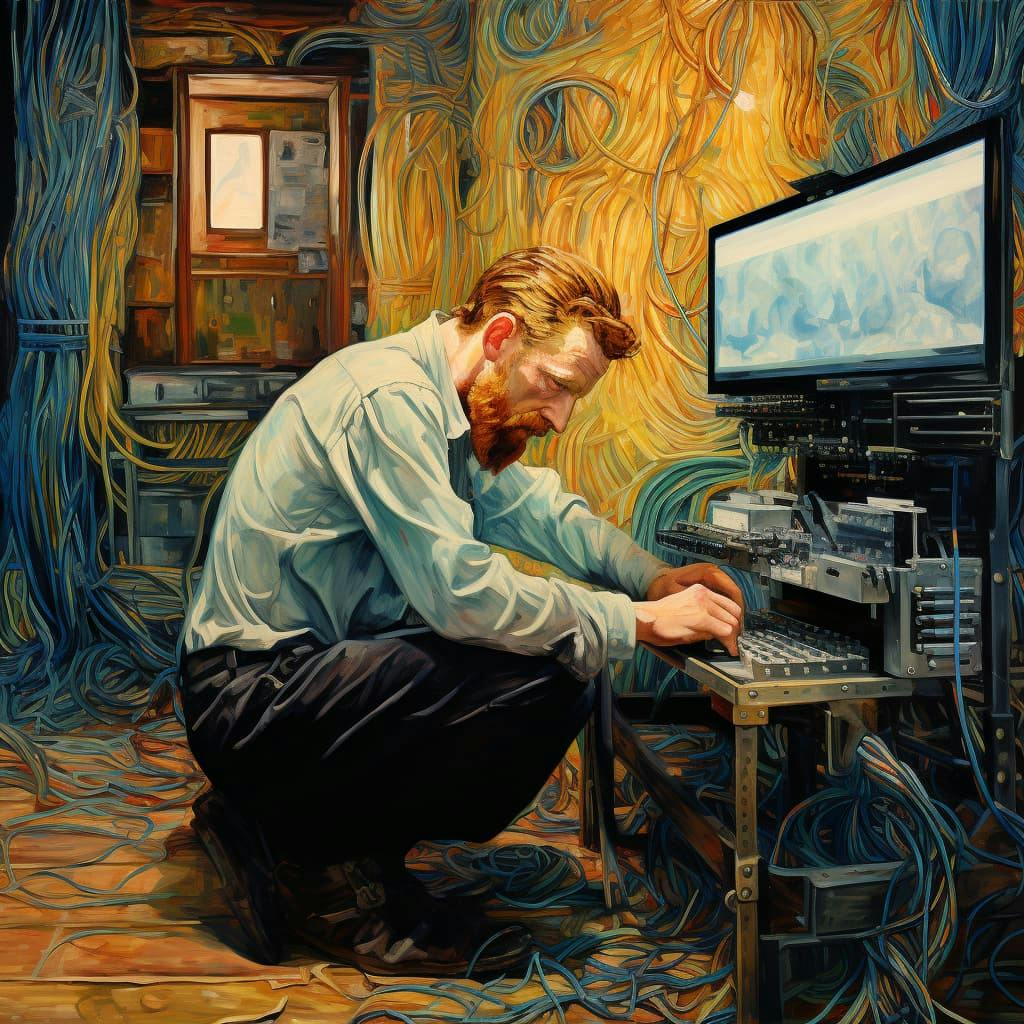
Encountering server hiccups and downtime? We’re your tech guardians, ensuring every digital journey is seamless and every user experience is delightful.
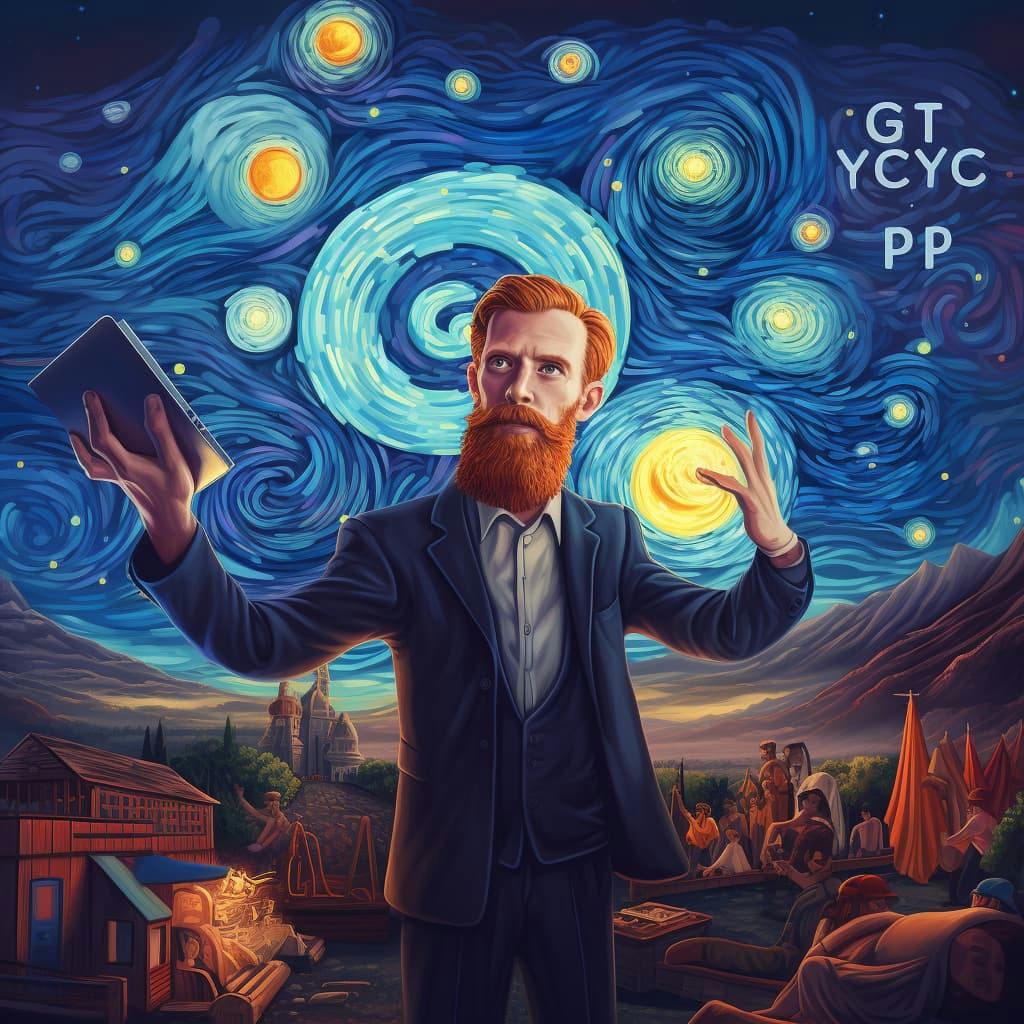
Ever needed a visual edge to make your client’s brands stand out? From logo design to mobile-responsive HTML/CSS conversion, we’re your artistic allies, ensuring every pixel tells a tale of uniqueness and allure.
LabsMedia saved the day with their quick turnaround on our website overhaul during the holiday rush! 🌟
Our clients were thrilled with the SEO strategies LabsMedia implemented. We saw results in no time.
The on-demand support from LabsMedia has been a game-changer for our project timelines.
LabsMedia’s server maintenance services are top-notch. No more downtime worries.
From design to development, LabsMedia has been our reliable partner in delivering excellence.
LabsMedia is like having an extra set of expert hands whenever we need them. 👏
The eCommerce solutions from LabsMedia transformed our clients’ online stores into sales magnets
LabsMedia’s creative designs have given our projects a visual edge that our clients love.
Working with LabsMedia has allowed us to take on more projects without compromising quality.
LabsMedia’s expertise in digital marketing has amplified our clients’ online presence significantly.
We were in a crunch, and LabsMedia delivered! Fast, efficient, and top-quality work.
The tailored solutions from LabsMedia have been instrumental in our agency’s growth.
LabsMedia’s commitment to excellence and quick delivery has made them our go-to digital partner.
With LabsMedia, we’ve been able to offer our clients a wider range of digital services.
LabsMedia’s on-demand services have been a lifesaver during peak seasons! 🚀
The technical support and server maintenance from LabsMedia have been invaluable.
LabsMedia’s innovative approach and creative solutions have set our projects apart.
Working with LabsMedia has been a seamless and rewarding experience.
LabsMedia’s quick and efficient services have helped us meet tight deadlines with ease.
The impact of LabsMedia’s digital solutions on our projects has been phenomenal.
LabsMedia saved the day with their quick turnaround on our website overhaul during the holiday rush! 🌟
Our clients were thrilled with the SEO strategies LabsMedia implemented. We saw results in no time.
The on-demand support from LabsMedia has been a game-changer for our project timelines.
LabsMedia’s server maintenance services are top-notch. No more downtime worries.
From design to development, LabsMedia has been our reliable partner in delivering excellence.
LabsMedia is like having an extra set of expert hands whenever we need them. 👏
The eCommerce solutions from LabsMedia transformed our clients’ online stores into sales magnets
LabsMedia’s creative designs have given our projects a visual edge that our clients love.
Working with LabsMedia has allowed us to take on more projects without compromising quality.
LabsMedia’s expertise in digital marketing has amplified our clients’ online presence significantly.
We were in a crunch, and LabsMedia delivered! Fast, efficient, and top-quality work.
The tailored solutions from LabsMedia have been instrumental in our agency’s growth.
LabsMedia’s commitment to excellence and quick delivery has made them our go-to digital partner.
With LabsMedia, we’ve been able to offer our clients a wider range of digital services.
LabsMedia’s on-demand services have been a lifesaver during peak seasons! 🚀
The technical support and server maintenance from LabsMedia have been invaluable.
LabsMedia’s innovative approach and creative solutions have set our projects apart.
Working with LabsMedia has been a seamless and rewarding experience.
LabsMedia’s quick and efficient services have helped us meet tight deadlines with ease.
The impact of LabsMedia’s digital solutions on our projects has been phenomenal.
LabsMedia saved the day with their quick turnaround on our website overhaul during the holiday rush! 🌟
Our clients were thrilled with the SEO strategies LabsMedia implemented. We saw results in no time.
LabsMedia is like having an extra set of expert hands whenever we need them. 👏
Working with LabsMedia has allowed us to take on more projects without compromising quality.
LabsMedia’s quick and efficient services have helped us meet tight deadlines with ease.
LabsMedia’s on-demand services have been a lifesaver during peak seasons! 🚀
The tailored solutions from LabsMedia have been instrumental in our agency’s growth.
The on-demand support from LabsMedia has been a game-changer for our project timelines.
With LabsMedia, we’ve been able to offer our clients a wider range of digital services.
LabsMedia’s innovative approach and creative solutions have set our projects apart.
The technical support and server maintenance from LabsMedia have been invaluable.
LabsMedia’s commitment to excellence and quick delivery has made them our go-to digital partner.
LabsMedia’s expertise in digital marketing has amplified our clients’ online presence significantly.
LabsMedia’s creative designs have given our projects a visual edge that our clients love.
The eCommerce solutions from LabsMedia transformed our clients’ online stores into sales magnets
We were in a crunch, and LabsMedia delivered! Fast, efficient, and top-quality work.
From design to development, LabsMedia has been our reliable partner in delivering excellence.
LabsMedia’s server maintenance services are top-notch. No more downtime worries.
The impact of LabsMedia’s digital solutions on our projects has been phenomenal.
Working with LabsMedia has been a seamless and rewarding experience.
LabsMedia saved the day with their quick turnaround on our website overhaul during the holiday rush! 🌟
Our clients were thrilled with the SEO strategies LabsMedia implemented. We saw results in no time.
LabsMedia is like having an extra set of expert hands whenever we need them. 👏
Working with LabsMedia has allowed us to take on more projects without compromising quality.
LabsMedia’s quick and efficient services have helped us meet tight deadlines with ease.
LabsMedia’s on-demand services have been a lifesaver during peak seasons! 🚀
The tailored solutions from LabsMedia have been instrumental in our agency’s growth.
The on-demand support from LabsMedia has been a game-changer for our project timelines.
With LabsMedia, we’ve been able to offer our clients a wider range of digital services.
LabsMedia’s innovative approach and creative solutions have set our projects apart.
The technical support and server maintenance from LabsMedia have been invaluable.
LabsMedia’s commitment to excellence and quick delivery has made them our go-to digital partner.
LabsMedia’s expertise in digital marketing has amplified our clients’ online presence significantly.
LabsMedia’s creative designs have given our projects a visual edge that our clients love.
The eCommerce solutions from LabsMedia transformed our clients’ online stores into sales magnets
We were in a crunch, and LabsMedia delivered! Fast, efficient, and top-quality work.
From design to development, LabsMedia has been our reliable partner in delivering excellence.
LabsMedia’s server maintenance services are top-notch. No more downtime worries.
The impact of LabsMedia’s digital solutions on our projects has been phenomenal.
Working with LabsMedia has been a seamless and rewarding experience.
Working with LabsMedia has allowed us to take on more projects without compromising quality.
LabsMedia’s quick and efficient services have helped us meet tight deadlines with ease.
LabsMedia’s innovative approach and creative solutions have set our projects apart.
The technical support and server maintenance from LabsMedia have been invaluable.
From design to development, LabsMedia has been our reliable partner in delivering excellence.
The eCommerce solutions from LabsMedia transformed our clients’ online stores into sales magnets
With LabsMedia, we’ve been able to offer our clients a wider range of digital services.
LabsMedia’s commitment to excellence and quick delivery has made them our go-to digital partner.
LabsMedia’s creative designs have given our projects a visual edge that our clients love.
Our clients were thrilled with the SEO strategies LabsMedia implemented. We saw results in no time.
We were in a crunch, and LabsMedia delivered! Fast, efficient, and top-quality work.
LabsMedia’s server maintenance services are top-notch. No more downtime worries.
LabsMedia saved the day with their quick turnaround on our website overhaul during the holiday rush! 🌟
LabsMedia’s expertise in digital marketing has amplified our clients’ online presence significantly.
LabsMedia is like having an extra set of expert hands whenever we need them. 👏
The tailored solutions from LabsMedia have been instrumental in our agency’s growth.
LabsMedia’s on-demand services have been a lifesaver during peak seasons! 🚀
The impact of LabsMedia’s digital solutions on our projects has been phenomenal.
Working with LabsMedia has been a seamless and rewarding experience.
The on-demand support from LabsMedia has been a game-changer for our project timelines.
Working with LabsMedia has allowed us to take on more projects without compromising quality.
LabsMedia’s quick and efficient services have helped us meet tight deadlines with ease.
LabsMedia’s innovative approach and creative solutions have set our projects apart.
The technical support and server maintenance from LabsMedia have been invaluable.
From design to development, LabsMedia has been our reliable partner in delivering excellence.
The eCommerce solutions from LabsMedia transformed our clients’ online stores into sales magnets
With LabsMedia, we’ve been able to offer our clients a wider range of digital services.
LabsMedia’s commitment to excellence and quick delivery has made them our go-to digital partner.
LabsMedia’s creative designs have given our projects a visual edge that our clients love.
Our clients were thrilled with the SEO strategies LabsMedia implemented. We saw results in no time.
We were in a crunch, and LabsMedia delivered! Fast, efficient, and top-quality work.
LabsMedia’s server maintenance services are top-notch. No more downtime worries.
LabsMedia saved the day with their quick turnaround on our website overhaul during the holiday rush! 🌟
LabsMedia’s expertise in digital marketing has amplified our clients’ online presence significantly.
LabsMedia is like having an extra set of expert hands whenever we need them. 👏
The tailored solutions from LabsMedia have been instrumental in our agency’s growth.
LabsMedia’s on-demand services have been a lifesaver during peak seasons! 🚀
The impact of LabsMedia’s digital solutions on our projects has been phenomenal.
Working with LabsMedia has been a seamless and rewarding experience.
The on-demand support from LabsMedia has been a game-changer for our project timelines.
The impact of LabsMedia’s digital solutions on our projects has been phenomenal.
LabsMedia’s commitment to excellence and quick delivery has made them our go-to digital partner.
From design to development, LabsMedia has been our reliable partner in delivering excellence.
LabsMedia’s on-demand services have been a lifesaver during peak seasons! 🚀
The on-demand support from LabsMedia has been a game-changer for our project timelines.
With LabsMedia, we’ve been able to offer our clients a wider range of digital services.
LabsMedia’s expertise in digital marketing has amplified our clients’ online presence significantly.
LabsMedia’s server maintenance services are top-notch. No more downtime worries.
LabsMedia is like having an extra set of expert hands whenever we need them. 👏
The eCommerce solutions from LabsMedia transformed our clients’ online stores into sales magnets
Working with LabsMedia has been a seamless and rewarding experience.
The technical support and server maintenance from LabsMedia have been invaluable.
Our clients were thrilled with the SEO strategies LabsMedia implemented. We saw results in no time.
LabsMedia saved the day with their quick turnaround on our website overhaul during the holiday rush! 🌟
LabsMedia’s creative designs have given our projects a visual edge that our clients love.
LabsMedia’s innovative approach and creative solutions have set our projects apart.
The tailored solutions from LabsMedia have been instrumental in our agency’s growth.
We were in a crunch, and LabsMedia delivered! Fast, efficient, and top-quality work.
Working with LabsMedia has allowed us to take on more projects without compromising quality.
LabsMedia’s quick and efficient services have helped us meet tight deadlines with ease.
The impact of LabsMedia’s digital solutions on our projects has been phenomenal.
LabsMedia’s commitment to excellence and quick delivery has made them our go-to digital partner.
From design to development, LabsMedia has been our reliable partner in delivering excellence.
LabsMedia’s on-demand services have been a lifesaver during peak seasons! 🚀
The on-demand support from LabsMedia has been a game-changer for our project timelines.
With LabsMedia, we’ve been able to offer our clients a wider range of digital services.
LabsMedia’s expertise in digital marketing has amplified our clients’ online presence significantly.
LabsMedia’s server maintenance services are top-notch. No more downtime worries.
LabsMedia is like having an extra set of expert hands whenever we need them. 👏
The eCommerce solutions from LabsMedia transformed our clients’ online stores into sales magnets
Working with LabsMedia has been a seamless and rewarding experience.
The technical support and server maintenance from LabsMedia have been invaluable.
Our clients were thrilled with the SEO strategies LabsMedia implemented. We saw results in no time.
LabsMedia saved the day with their quick turnaround on our website overhaul during the holiday rush! 🌟
LabsMedia’s creative designs have given our projects a visual edge that our clients love.
LabsMedia’s innovative approach and creative solutions have set our projects apart.
The tailored solutions from LabsMedia have been instrumental in our agency’s growth.
We were in a crunch, and LabsMedia delivered! Fast, efficient, and top-quality work.
Working with LabsMedia has allowed us to take on more projects without compromising quality.
LabsMedia’s quick and efficient services have helped us meet tight deadlines with ease.

Dive into our report. It covers the latest digital trends, like augmented reality and voice search. We also explore challenges, such as data privacy concerns. Our insights highlight opportunities, for instance, the rise of e-commerce in emerging markets. Equip your agency with this knowledge.
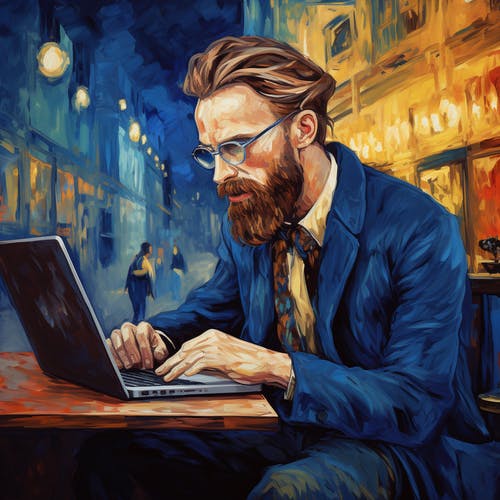
Discover the secrets to leveraging on-demand digital services to enhance your agency’s flexibility, efficiency, and client satisfaction. By embracing the latest digital tools and platforms, you can streamline your operations and offer unparalleled value to your customers.

Embark on a journey through the digital ecosystem with our in-depth guide, crafted specifically for agencies looking to elevate their digital presence. Discover key strategies such as utilizing AI-driven analytics to understand customer behavior or adopting cloud solutions.

Agency Owners & CEOs
Looking to elevate your agency’s offerings without increasing overhead? Discover how our white-label services seamlessly extend your capabilities, allowing you to take on more projects and enhance client satisfaction.

Creative Directors
Is your business in need of a creative partner to transform your concepts into reality? Immerse yourself in a space where innovation seamlessly combines with flawless execution, where every design conveys a compelling narrative.

Marketing Lead
Unlock the power to enhance your client's online presence with our expertly tailored SEO and content strategies. We ensure every brand voice resonates, making each campaign leave a lasting and memorable impact.

Technical Leads
Facing complex technical challenges and server hiccups? LabsMedia is your dedicated tech guardian, ensuring smooth sailing, secure environments, and delightful user experiences for all your projects, no matter the scale.
Empower your agency to operate seamlessly with the versatility, efficiency, and creativity of our white-label services. Experience the difference of having a dedicated partner ready to tackle your digital challenges and elevate your projects.